What is Arduino. What are its types.

Arduino is an open-source electronics platform that uses simple hardware and software to make it easy to use. Arduino boards can take inputs - such as light from a sensor, a finger on a button, or a Twitter message - and convert them to outputs - such as turning on an LED, triggering a motor, or publishing anything online. By providing a set of instructions to the board's microcontroller, you may tell it what to do. The Arduino programming language (based on Wiring) and the Arduino Software (IDE) (based on Processing) are used to accomplish this.
Thousands of projects have used Arduino throughout the years, ranging from simple household items to complicated scientific apparatus. This open-source platform has united a global community of makers - students, amateurs, artists, programmers, and professionals - whose contributions have added up to an enormous quantity of accessible knowledge that may be of tremendous benefit to novices and specialists alike.
Arduino was created at the Ivrea Interaction Design Institute as a simple tool for rapid prototyping intended for students with no previous experience with electronics or programming. As soon as it gained a larger following, the Arduino board began to evolve in order to meet new needs and problems, evolving from simple 8-bit boards to solutions for IoT, wearables, 3D printing, and embedded settings.
Arduino vs. Raspberry Pi: What's the Difference?
Before we go into the details of the Arduino, some of you may be confused between the Arduino and a Single Board Computer (SBC) like the Raspberry Pi, which is based on a microprocessor. Let's clear up the misconception by contrasting the Arduino with the Raspberry Pi, one of the most popular SBCs.
What are the primary differences between them?
An Arduino is built on a microcontroller, which is a small computer designed for novices to run one programme at a time, repeatedly.
A Raspberry Pi is a single-board computer with a CPU that may be used for a variety of tasks. It can run a variety of operating systems, including Windows and Linux. In comparison to the Arduino, the Raspberry Pi can execute several programmes and is more difficult to operate.
Which one is better among these two?
An Arduino would be ideal if you need a simple, easy-to-use board to do simple repetitive activities such as reading the weather, opening a door, driving a simple robot, turning on an LED, and so on.
However, if you want a fully functional computer that can perform more complex activities and perform numerous jobs, an SBC such as the Raspberry Pi 4 would be ideal.
What are the capabilities of the Arduino? - Projects for Arduino
As previously stated, an Arduino board is used to control electronics by reading inputs and converting them to outputs. But what can they actually manufacture or do? The Arduino board can be used to make a variety of electronic projects, from a flamethrower to a walking robot! Here are some awesome Arduino projects to get you started!
Arduino Uno Rev3

• The Arduino Uno is an excellent board for learning about electronics through hands-on projects that are both fun and fascinating. This board is your gateway to the Arduino universe: it's ideal for learning the fundamentals of how sensors and actuators function, as well as an indispensable tool for rapid prototyping.
• The Arduino Uno Rev3 is also the most popular and well-documented Arduino board. There are a plethora of tutorials and projects with step-by-step directions available online to help you get started.
• It features 14 digital input/output pins (six of which can be used as PWM outputs), six analogue inputs, a 16 MHz crystal oscillator, a USB port, a power jack, an ICSP header, and a reset button.
• It comes with everything you'll need to get started with the microcontroller; simply plug it into a computer with a USB cable or power it with an AC-to-DC adapter or battery.
Seeduino V4.2
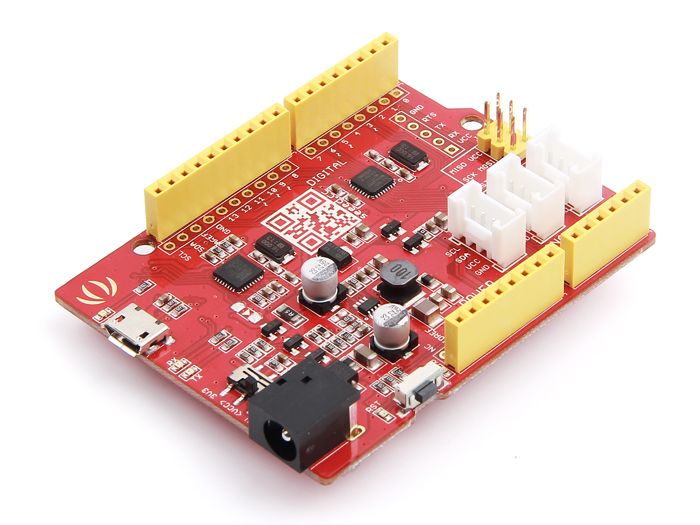
• The Arduino UNO bootloader is used in Seeeduino V4.2. Our Seeeduino V4.2 is essentially a more functional Arduino UNO at a lower cost!
• It has the same hardware and functions as our Seeeduino V4.2, but with a few extra features found only on our Seeeduino V4.2, such as:
1. Switch to select the system supply voltage, 3.3V or 5V, which is important if you want to save power by setting the system to 3.3V.
2. Three people on board The Grove interface makes it simple for your board to connect to our Grove modules. (We'll go about Grove in further detail in our Sensors and Shields section!)
3. For improved efficiency, a DC-to-DC converter is used instead of an LDO (Low DropOut regulator).
Seeduino Nano
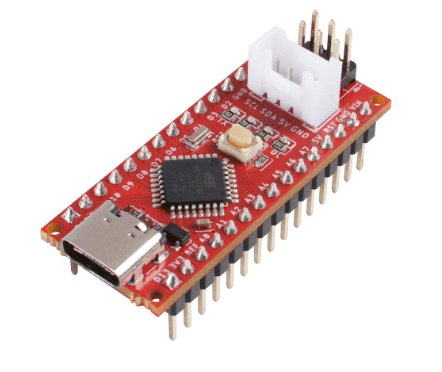
• Looking for a smaller Arduino UNO or Seeeduino V4.2 for your project? The Seeeduino Nano is the right choice for you!
• The Seeeduino Nano is a small board that is identical to the Seeeduino V4.2/Arduino UNO and is pin-for-pin compatible with the Arduino Nano.
• With dimensions of 43.18 mm x 18.54 mm and a quarter the size of the Seeeduino V4.2, the Seeeduino Nano may be readily integrated into a variety of applications including wearables, micro robots, and more!
• In addition, the Seeeduino Nano has one Grove interface on board, allowing you to simply connect your board to our Grove modules.
Seeduino Mega(ATmega2560)

• Are you looking for a bigger, better, and gigantic Arduino? The Seeeduino Mega is a perfect example of this.
• The Seeeduino Mega is a high-performance microcontroller based on the Arduino Mega. It is powered by an ATmega2560 processor with a high number of I/O pins.
• It has up to 70 digital inputs and outputs, 16 analogue inputs, 14 PWM, and 4 hardware serial connections.
• We reduced the volume of Arduino Mega by at least 30% compared to Arduino Mega and made it 100 percent compatible with Seeed Shield products.
• This board is ideal for applications that require a large number of digital inputs or outputs, such as LEDs or buttons.
Posted By InnoTechzz