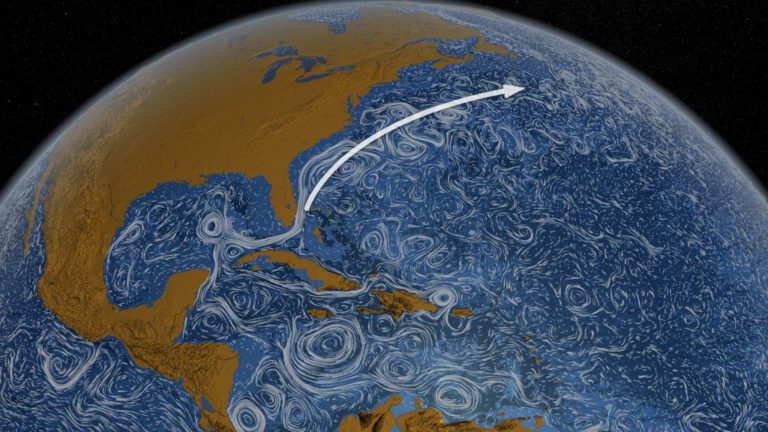Samsung 980 pro firmware
14 Feb 2023The Samsung 980 Pro is a high-performance, NVMe SSD that was released in 2020. It is built on Samsung's 6th generation V-NAND technology, and it uses a PCIe 4.0 interface to deliver impressive read and write speeds. The firmware of the Samsung 980 Pro plays a crucial role in ensuring that the SSD operates efficiently and reliably. In this article, we will explore the firmware of the Samsung 980 Pro in detail, discussing its features and capabilities.
Overview of Samsung 980 Pro firmware
The firmware of the Samsung 980 Pro is a piece of software that controls the operation of the SSD. It manages all the functions of the SSD, including data storage, retrieval, and error correction. The firmware is stored on a flash memory chip within the SSD, and it is responsible for managing the communication between the SSD and the host computer.
One of the critical functions of the Samsung 980 Pro firmware is to manage the physical NAND flash memory within the SSD. The firmware does this by mapping logical block addresses (LBAs) to physical block addresses (PBAs) on the NAND flash memory. This mapping process is known as wear leveling, and it is essential for ensuring that the SSD's lifespan is maximized.
The firmware of the Samsung 980 Pro also includes an error correction mechanism that detects and corrects errors that occur during data transmission. This mechanism is crucial for ensuring that the data stored on the SSD is accurate and reliable. The firmware uses a variety of techniques to detect and correct errors, including error-correcting code (ECC), data redundancy, and data scrubbing.
Another important feature of the Samsung 980 Pro firmware is its support for the NVMe protocol. The NVMe protocol is a high-speed, low-latency interface that is specifically designed for SSDs. It allows the SSD to communicate with the host computer more efficiently, resulting in faster data transfer speeds and reduced latency.
Updating the Samsung 980 Pro firmware
Samsung releases firmware updates for the 980 Pro from time to time to improve the performance and stability of the SSD. Firmware updates may also include bug fixes and security patches. Updating the firmware of the Samsung 980 Pro is a straightforward process that can be done using Samsung's Magician software.
To update the firmware of the Samsung 980 Pro using Magician, follow these steps:
Download and install Samsung's Magician software on your computer.
Connect the Samsung 980 Pro to your computer.
Open Samsung Magician and click on the "Firmware Update" button.
Follow the on-screen instructions to download and install the latest firmware.
It is important to note that updating the firmware of the Samsung 980 Pro may result in the loss of data. Therefore, it is essential to back up all your data before proceeding with the firmware update.
Performance optimizations in Samsung 980 Pro firmware
The firmware of the Samsung 980 Pro includes several performance optimizations that allow the SSD to deliver impressive read and write speeds. One of these optimizations is the Dynamic Thermal Guard technology, which monitors the temperature of the SSD and adjusts the performance to prevent overheating. The Dynamic Thermal Guard technology ensures that the SSD operates at optimal temperatures, even under heavy workloads.
The firmware of the Samsung 980 Pro also includes a feature known as Intelligent TurboWrite. This feature uses a small portion of the SSD's high-speed DRAM cache as a buffer to accelerate write speeds. Intelligent TurboWrite can deliver write speeds of up to 7.5GB/s, which is much faster than the sustained write speeds of the SSD.
The Samsung 980 Pro firmware also includes support for the Low-Density Parity-Check (LDPC) error correction algorithm. LDPC is a highly efficient error correction algorithm that can detect and correct errors in real-time. It allows the Samsung
Back to Home Page